MetroPcs Wireless Handset Hard Reset
HTC Desire 626s
Option 1
1. Power off Device.
2.After that press and hold Volume Down and Power button together
for a couple of seconds
3.You can release all keys when the Bootloader
Mode appears on the screen.
4. Choose the Factory Reset by
pressing the Volume Down button to scroll
and Power key to select.
1.Go to Settings and then
to Backup & Reset.
2. In the next step tap Reset Phone.
3. Choose Erase All Data if you
are sure you want to clear all your data.
4. Select OK to begin the whole
operation.
Samsung Core Prime
Option 1
1. Turn off the phone
completely.
2. Press and hold both Volume UP (and HOME) + power on the phone.
3. When Android Recovery menu screen appears release all keys.
4. Navigate and highlight "wipe data / factory reset" using the Volume down key and press power.
5. Navigate and highlight again to yes -- delete all data and press power.
6. After hard reset is done select Reboot system now. Press power to reboot the phone.
Option 2
1.screen, tap Settings
2. Backup and reset
3. Factory data reset
4. Reset device
5. Erase everything.
Kyocera Hydro WAVE
1.From the home screen, tap Apps > Settings > Backup & reset.
2.Tap Factory data reset and make sure Erase SD card is unchecked, then tap Reset Phone.
Option 1
1. At the very beginning hold
down the Power key in order
to switch off the cell phone.
2. press and hold
the Volume Down + Power button for a few
seconds.
3.You should release held keys when the Recovery
Mode starts.
4. Afterwards press Volume Down a
few times to highlight "wipe data/factory reset", and then
push the Power button to confirm this option.
Next, select "Yes--delete all user
data". Use Volume buttons to scroll and Power button to select.
When the Recovery Menu appears once more on
the screen, choose "reboot system now".
Option 2
1.From the home screen, tap Apps > Settings > Backup & reset.
3.Enter your device PIN or password, then tap Erase everything.
SAMSUNG GALAXY S6
Option 1
1. Start by turning on the
device.
2. From the Home Screen go
to Menu and then to Settings.
3.Tap Backup & reset and
then reset device.
4.To confirm your choice select erase
everything.
5.That's all.
Option 2
hard reset
1. Turn
the Device off.
2. Once it’s off, press & hold the Volume Up,
Home and Power buttons simultaneously.
3. When the Samsung logo appears, release the power
button (keep holding the other buttons).
4. The phone will enter recovery mode. You can
release the buttons when this happens.
5. You can now use the volume buttons to navigate
and the power button to select.
6. Select “wipe data/factory reset”
7. Select “Yes — delete all user data”
8. The phone will do its thing for a few minutes.
When it’s done, select “Reboot system now”.
Samsung Avant
Option 1
1. From any home screen,
tap Apps.
2.Tap Settings.
3.Scroll down to ‘USER
AND BACKUP,’ then tap Backup and reset.
4. Select or clear these
check boxes as desired:
· Backup
my data
· Automatic
restore
5. Under ‘PERSONAL DATA,’
tap Factory data reset.
6.Tap Reset
device.
7.Tap Delete all.
8. The device shuts down,
resets, and then reboots to its original factory settings.
Option 2
:
1. Turn off the device.
2. Press and hold the
following three at the same time:
· Volume
Up key
· Home key
· Power key .
3. When the phone
vibrates, release the Power key but continue to hold the Volume
Up and Home keys.
4. When the Android
System Recovery screen appears, release the Volume Up and Home keys.
5. Press the Volume
down key until wipe data / factory reset is selected.
6. Press Power key.
7. Press the Volume
down key until Yes — delete all user data is
selected.
8. Press Power key.
9. When the master reset
is complete, Reboot system now is selected.
10.
Press the Power key.
11.
The device shuts down,
resets, and then reboots to its original factory settings.
LG Leon
Option 1
1. Turn on LG Leon Make
sure LG Leon battery is full
2. Go to menu: Setting
3. Backup and reset
4. Factory Data Reset
5. Reset Device Choose Erase Everything
LG Leon will do the
process to Master Reset to Factory Default, wait for several minutes.
Option 2
1. Power off Your Hard Reset LG Leon
2. Press and Hold Volume Down + Power Key Now You Will see a LG logo on screen
3. Release Power key, and then immediately press the Power key again
4. Use the Volume keys to navigate to YES or NO Hit the Power button to confirm your selection Use the Volume keys again to re-select your confirmation.
5. At last hit the Power button to confirm the reset.
LG F60
Option 1
1. Click on Settings
2. Click On Privacy
3.Click on Factory Data Reset
4. Click on Reset Phone
5. Click Confirm
Option 2
Option 2
1.Turn the power off.
2. Press and hold the Power + Volume Down key on the phone.
3. Release the Power only when the LG logo is displayed,
then immediately press and hold the Power key again.
4. Release all keys when the Factory data reset screen is displayed.
5. Press the Volume key to scroll down and select yes ,
then press the Power key to confirm.
6. Press the Volume key to scroll down and select yes , then press the Power key to confirm one more time.
now phone will reboot and reset
LG 450
Option 1
1. From the Home screen, press Menu.
2. Scroll and select Settings.
3. Scroll and select Phone Settings.
4. Scroll and select Reset Settings.
5. Select Master Reset.
6. Select Yes to confirm
Currently There is not hard reset
for this phone
ZTE ZMAX
Option 1
1. From any Home
screen, tap the All apps icon.
2. Tap Settings.
3. Scroll to the
'PERSONAL' heading, then tap Backup & reset.
4. Tap Factory data reset.
5. Tap Erase everything.
Option 2
1.Press and hold
the Volume Up and Power buttons
until the ZTE logo screen appears,
then release.
2. Press the Volume down button to highlight wipe data/factory reset.
3.Press the Power button to select.
4. Press the Volume down button repeatedly until Yes -- delete all user data is highlighted.
5. Press the Power button to select.
6.Wait as the device resets.
Samsung Galaxy Light
Option 1
1.
Tap Menu.
2.
Tap Settings.
3.
Tap the Accounts tab.
4.
Tap Backup and reset.
5.
If desired, tap Automatic restore to
clear the check box.
6.
If desired, tap Back up my data to clear the
check box.
7.
Tap Factory data reset.
8.
Tap Reset device.
9.
If you have screen lock turned on, enter your PIN or password. Tap Continue.
10.
Tap Delete all.
Option 2
Option 2
1. Turn off the
device.
2. Press and hold
the following three buttons at the same time:
·
Volume Up key
·
Home key
·
Power key.
3. When the phone vibrates, release the Power key but continue to
press and hold the Volume Up key and the Home key.
4. When the
Android System Recovery screen appears, release the Volume Up and Home keys.
5. Press the Volume down key several times key
to highlight 'wipe data / factory reset.'
6. Press Power button to select.
7. Press the Volume down key until 'delete all user
data' is highlighted.
8. Press Power button to select and start the master
reset.
When the master reset is complete, 'Reboot system now' is highlighted.
9. Press the Power key to restart the device.
ALCATEL ONETOUCH Fierce 2
Option 1
1. From
any home screen, tap Apps.
2. Tap Settings.
3. Scroll
down to 'PERSONAL,' then tap Backup & reset.
4. Scroll
down to 'PERSONAL DATA,' then tap Factory data reset.
5.Tap Reset phone.
6. Tap Erase everything.
Option 2
1. Turn off the device.
2. Press and hold
down the Volume up key and the Power key at the same time until a menu screen
appears.
3. Press the Volume down key to select Recovery.
4. Press the Volume up key to select.
5. Use the Volume down key to navigate to wipe data/factory reset.
6. Press the Power key to select.
7. Press the Volume down key to select "Yes -- delete all user data".
8. Press the Power key to select.
9. The phone will reset.
Nokia Lumia 635
Option 1
1. From the Start screen, touch the screen and slide left.
2. Scroll down to and tap Settings.
3. Scroll down to and tap about.
4. Scroll down to and tap reset your phone.
5. Read the warning about your personal content being
erased, then tap yes.
6. Tap yes again to confirm.
Option 2
1 Turn off the
phone.
2. Press and hold the Volume Down key
3. While holding Volume Down, press the Power key to turn the
phone on.
Release Power when the phone vibrates but continue to hold Volume Down
4. When the exclamation mark appears on the display, release Volume Down.
5. Press the
following keys in order. Nothing will change
on the
screen while entering the sequence of buttons. Key.
·
Press the Volume Up key.
·
Press the Volume Down key.
·
Press the Power button.
·
Press the Volume Down key.
6. The phone will
automatically reset.
7. During the reset, two gears rotate on the display for
up
to 20 seconds, after which the display goes blank for about 30 seconds.
Kyocera Hydro LIFE (C6530)
Option 1
1. Touch Settings.
2. Scroll to 'PERSONAL,' then Touch Backup & reset.
3. Touch Factory data reset.
4. Touch Erase everything.
Option 2
1. Turn off the device.
2. Press and hold
the Volume down and Power key.
3. When the phone
vibrates, release the Power key.
4. When the Android recovery screen appears,
release the Volume down key.
5. Press the Volume down key until wipe data/factory reset is selected,
then press the Power key.
6. Press the Volume down key until Yes - erase all user data is selected,
then press the Power key.
7. Press the Volume down key until reboot system now is selected,
then press the Power key.
8. Now the phone will shut down and restart.
How to HARD RESET ZTE CONCORD 2 Z730
Option 1
1. Click on Settings
2. Click On Backup And Reset
3.Click on Factory Data Reset
4. Click on Reset Phone
5. Click Confirm
Now phone will reset to factory settings.
Option 2
1. Press and hold down Volume Up +
1. Press and hold down Volume Up +
Home, and the Power button at the
same time.
2. Keep holding these buttons, until you
see the the recovery menu and
then release all the buttons.
3. Press Volume Down to select Wipe
Data / Factory Reset.
4. Press the Power button to select.
5. Now choose "Yes -- delete all user
data" using Volume Down key.
6. Now to confirm use Power button.
7. Once you have performed the hard
reset choose Reboot System Now,
Press Power button to confirm
1. Turn on SAMSUNG GALAXY S5
2. Make sure SAMSUNG GALAXY S5 battery already charge properly
3. Go to menu: Settings > User and Backup > Backup and Reset > Factory Data Reset > Reset Device > Delete All/Erase Everything
SAMSUNG GALAXY S5 will do the process to Master Reset to Factory Default
1.Power off your phone
2.Push together volume up+home key+power button
2. Make sure SAMSUNG GALAXY S5 battery already charge properly
3. Go to menu: Settings > User and Backup > Backup and Reset > Factory Data Reset > Reset Device > Delete All/Erase Everything
SAMSUNG GALAXY S5 will do the process to Master Reset to Factory Default
Option 2
2.Push together volume up+home key+power button
3.Select with volume keys "wipe data/factory reset" and press power to confirm
4.Select "yes" and press power to confirm
5.Wait until format ends
6.Press power key to confirm "reboot"
7.Wait until the phone restarts
How to HARD
RESET Samsung Galaxy Mega
Option 1
1. Turn on SAMSUNG GALAXY MEGA2. Make sure SAMSUNG GALAXY MEGA battery already charge properly
3. Go to menu: Setting > Backup & Reset > Factory Data Reset > Reset Device
4. Choose Delete All
SAMSUNG GALAXY MEGA will do the process to Master Reset to Factory Default
Option 2
1. Press and hold down Volume Up +
1. Press and hold down Volume Up +
Home, and the Power button at the
same time.
2. Keep holding these buttons, until you
see the Samsung Logo shows itself, and
then release all the buttons.
3. Press Volume Down to select Wipe
Data / Factory Reset.
4. Press Home button to select.
5. Now choose "Yes -- delete all user
data" using Volume Down key.
6. Now to confirm use Home button.
7. Once you have performed the hard
reset choose Reboot System Now,
Press Home button to confirm.
How to Hard
Reset Alcatel ONE TOUCH Evolve and Alcatel ONE TOUCH Fierce
Factory data reset
Option 1
1. Go to Settings.
2. Touch Backup and reset > Factory data reset
3. Touch Reset phone > Erase everything.
Alcatel One Touch Fierce or Alcatel One Touch Evolve Will Now Reset to factory settings.
Option 2
1. Press and hold down the Volume up key and the
Power button at the same time until a menu screen appears.
2. Press the Power button to select Recovery.
3. Use the Volume down key to navigate to wipe data/factory reset.
4. Press the Power button to select this option.
5. Press Volume down to select "Yes --
delete all user data".
6. Press Power button to select.
7. The phone will reset.
Alcatel One Touch Fierce or Alcatel One Touch Evolve Will Now Reset to factory settings.
How to Hard
Reset Kyocera Hydro XTRM
Option 1
1. Touch Settings.
2. Scroll to 'PERSONAL,' then Touch Backup & reset.
3. Touch Factory data reset.
4. Touch Erase everything.
Option 2
1. Turn the device off completely, remove the battery
2. With the device turned off, press and hold the Volume down
key.
3. With the Volume down key held down, press and hold the Power
key.
4. Release the Power key when the Android system recovery screen
appears.
5. Use the Volume down key to scroll to wipe data/factory reset.
6. With wipe data/factory reset highlighted, press the Power key
Press the Volume down key to scroll to Yes -- delete all user
data.
7. With Yes -- delete all user data Highlighted, press the Power
key.
8. Once the wipe is complete, with reboot system now
highlighted, press the Power key.
The device will restart.
How to Hard
RESET Huawei Valiant and Vitria
Option 1
1. Click on Settings
2. Click on Phone
3. Click on Phone management
4. Click on Factory settings
5. Click on Delete data and restore
6. Click on YES
Option 2
1. Turn off the Phone
2. Press and Hold Volume up + Power button about 8 seconds until Andriod logo come up
3. Select "Wipe date/Factory reset"
4. Select reboot system now
How to RESET
Nokia Lumia 521 MetroPCS
SOFT RESET
1. Use this option if the if you knows the lock code
2. Tap Setting -> About -> reset you phone
HARD RESET
Step 1
1. Press and hold the power key
2. Phone vibrates (release the power key)
3. Press and hold the volume key down
4. Exclamation mark is shown on the screen (release the volume
down key)
Step 2
1. Volume up
2. Volume down
3. Power
4. Volume down
Step 3
This phone will reset and boot up automatically. Please note that
this may take several minutes.
This reset will delete data from your phone.
How to HARD
RESET Samsung Galaxy Exhibit, S3, S4
Option 1
3. Click on Factory data reset.
4. Click on Reset Phone.
5. Click on Ok to confirm.
Option 2
1. Turn the power off.
2. Hold Volume Up + Home Button + Power Key
3. Release when Samsung logo appears
4. Select "Wipe data/Factory Reset"
5. Hit Power Key to select
6. Select "Reboot System now"
7. Hit Power Key to select.
Note: If a factory reset is performed, all installed
applications and user data will be erased. Please remember to back up any
important data before performing a factory reset.
How to RESET
Alcatel 768T
Option 1
1. Phone ON: In the menu under security settings "master
reset"
Option 2
Option 2
2. Phone OFF: Hold the power key and # keys and you will get the
reset menu.
How to HARD RESET LG Optimus L70
Option 1
1. Click on Settings
2. Click On Privacy
3.Click on Factory Data Reset
4. Click on Reset Phone
5. Click Confirm
Option 2
1. Turn the power off.
2. Press and hold the following keys at the same time: Power/Lock Key + Volume Down Key on the phone.
3. Release the Power/Lock Key only when the LG logo is displayed, then immediately press and hold the
Power/Lock Key again.
Power/Lock Key again.
4. The phone will perform a factory reset and reboot to your Home screen.
Note: If a factory reset is performed, all installed applications and user data will be erased. Please remember to back up any important data before performing a factory reset.
How to HARD
RESET LG MS769 Optimus L9
Option 1
1. Click on Settings
2. Click On Backup And Reset
3.Click on Factory Data Reset
4. Click on Reset Phone
5. Click Confirm
Now phone will reset to factory settings.
Factory Reset Using Physical Buttons
1. Turn the power off.
2. Press and hold the following keys at the same time: Home Key
+ Volume Down Key + Power/Lock Key.
3. Release all of the keys when the Android robot animation is
displayed.
4. The phone will perform a factory reset and reboot to your
Home screen.
Note: If a factory reset is performed, all installed
applications and user data will be
erased. Please remember to back up any important data before performing a factory reset.
erased. Please remember to back up any important data before performing a factory reset.
How to HARD
RESET LG Optimus F6
Option 1
1. Click on Settings
2. Click On Backup And Reset
3.Click on Factory Data Reset
4. Click on Reset Phone
5. Click Confirm
Now phone will reset to factory settings.
1. Turn the power off
2. Press and hold the following keys at the same time: Volume
Down Key + Power/Lock key.
3. Release the keys when you see the Factory Hard Reset screen
appear. Press The Power key twice to confirm, any other key to cancel. You will see the
Android robot animation.
4. The phone will perform a factory reset and reboot to Startup
Wizard.
Note. If a factory reset is performed, all installed
applications and user data will be erased. Please remember to back up any
important data before performing a factory reset.
How to HARD
RESET LG MS659 Optimus F3
This is instruction for hard reset, when you forgot to unlock
your phone.
This will delete everything on the phone and it will restore
phone to factory default setting
.
Option 1
1. Click on Settings
2. Click On Backup And Reset
3.Click on Factory Data Reset
4. Click on Reset Phone
5. Click Confirm
Now phone will reset to factory settings.
1. Turn the power off ( Take the battery out)
2. Press and hold the following key at the same time: Volume
Down Key + Power/Lock key.
3. Release the keys when you see the Factory Hard Reset screen
appear. Press the Power key twice to confirm, and other key to cancel. You will
see the Android robot animation.
4. The phone will perform a factory reset and reboot to Startup
wizard.




































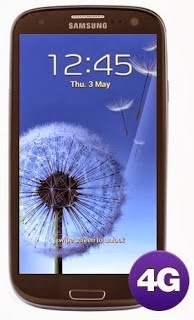








No comments:
Post a Comment
Note: Only a member of this blog may post a comment.